Add content
Mike Perry
Created: Aug 28, 2024
Once your Next.js application is connected to your own content site you can start adding content. To get started follow the steps below.
Adding content
Click on "Insert new section" within any page.
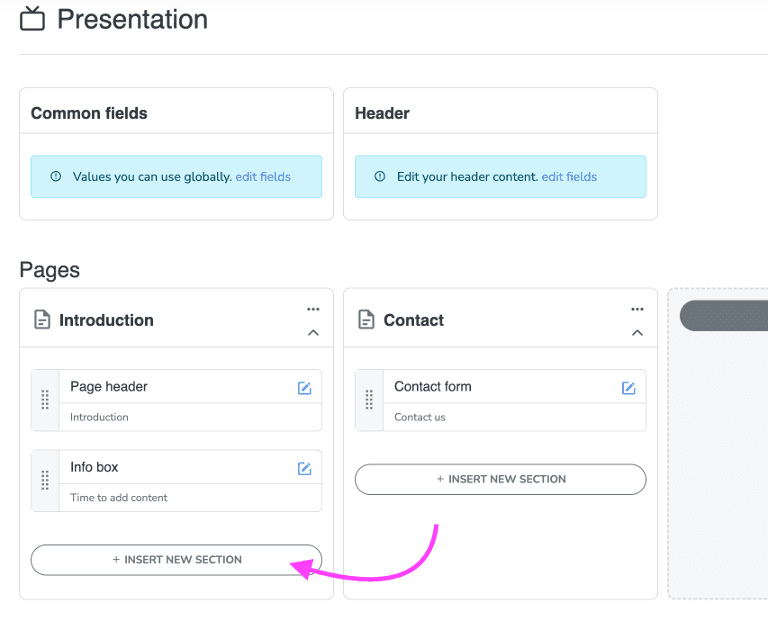
Select any section
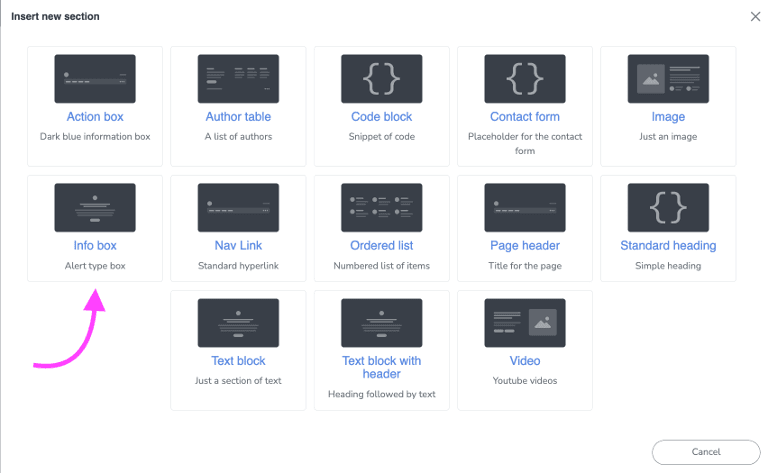
Add content to your section and save your changes.
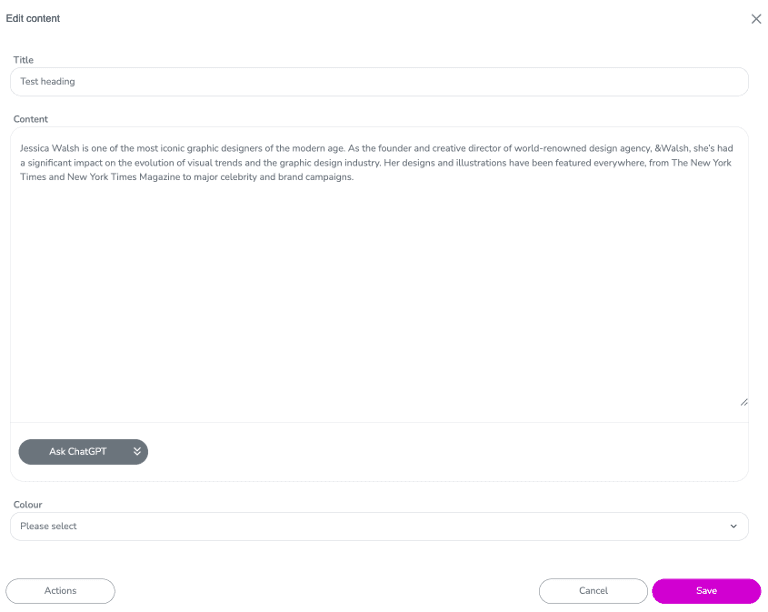
Your staging site should automatically update reflecting your changes.
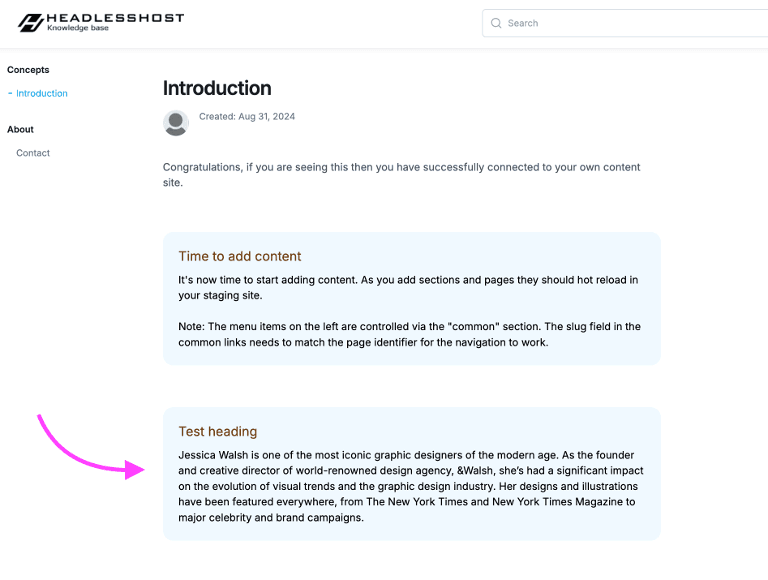
Troubleshooting
If your content doesn't hot reload then check your instance id setup as outlined in the "Staging setup".